Services
Here you can find the list of integrated services and find out about its functionality.

The teams of Binance and iMe have begun working together to integrate Binance Pay into iMe app.
The popularization of cryptocurrencies and simplification of the use of crypto-tools become possible due to Binance Pay entrance into the messenger structure. With the help of iMe, an alternative client based on the Telegram API, Binance Pay will become available to all users of the messenger.
Initial implementation involves:
Binding your Binance Pay account in your iMe wallet;
Displaying of coins with balances and transaction history;
Creation of payment requests between users, including within the chat;
Paying for requests by scanning the QR code, with a transition to Binance Pay to confirm the payment.
How to start using
Binance account
To use this functionality, you need to have a verified Binance account with Binance Pay activated in it.
If you don't have a Binance account yet, you can create one on the official website https://www.binance.com/ and then go through verification.
Binance app
We recommend you to have the Binance app to be installed with passed verification on the same device where the iMe app is installed.
Binance - App Store / Google Play / Website / Binance Pay FAQ
iMe app
Connect your Binance account to your iMe Wallet:
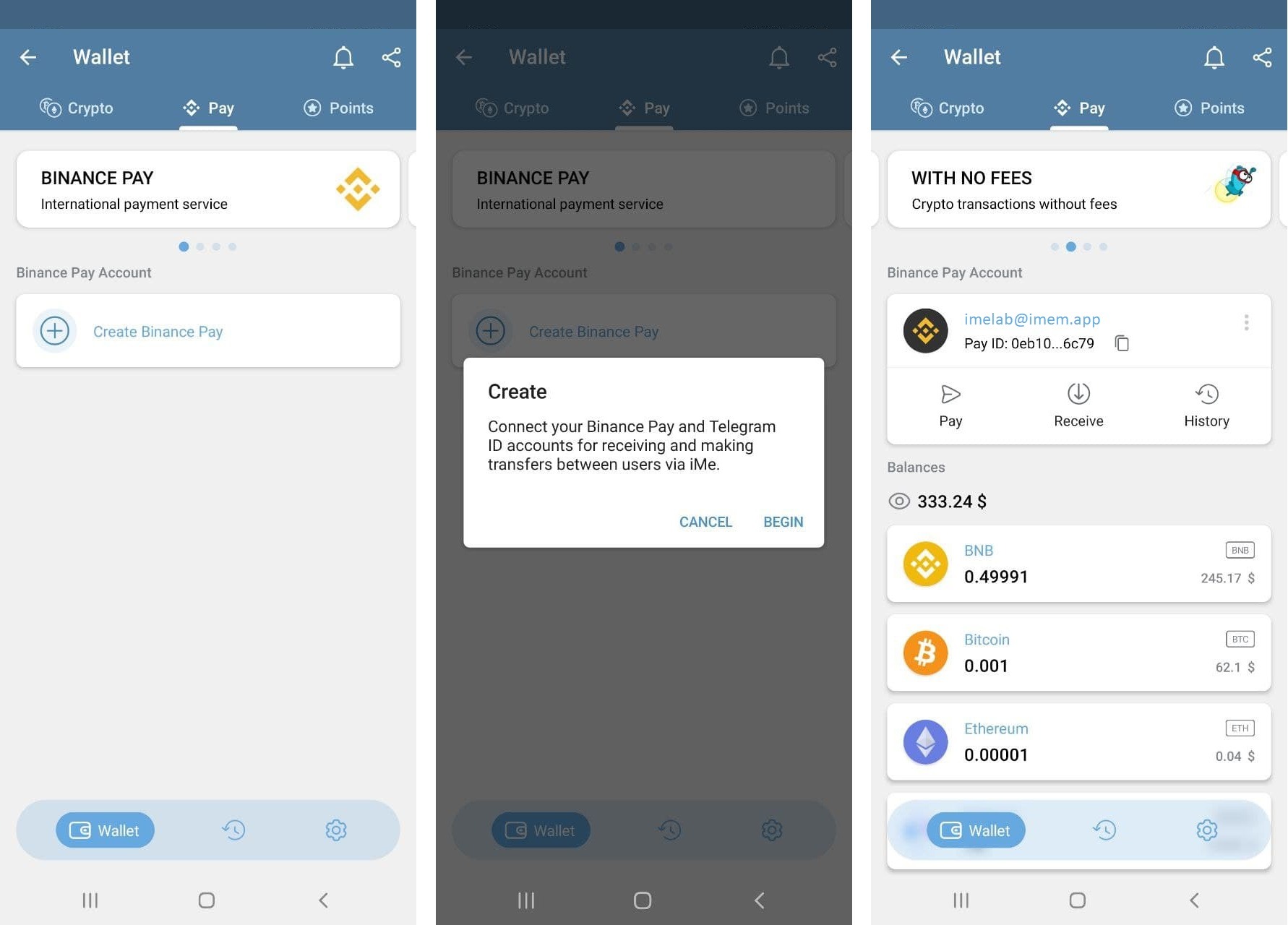
You can always disconnect your Binance account from iMe app by clicking the 3 points on the main Binance Pay account screen and log out.
What cryptocurrencies are available in Binance Pay?
There are more than 50 currencies at the moment:
BIDR (BIDR)
Bitcoin (BTC)
Bitcoin Cash (BCH)
BNB (BNB)
BUSD (BUSD)
Cardano (ADA)
Cartesi (CTSI)
ChainLink (LINK)
Chromia (CHR)
Cosmos (ATOM)
Dai (DAI)
Dash (DASH)
Decentraland (MANA)
Dogecoin (DOGE)
Elrond eGold (EGLD)
EOS (EOS)
Ethereum (ETH)
Ethereum Classic (ETC)
Fantom (FTM)
Filecoin (FIL)
Frontier (FRONT)
Groestlcoin (GRS)
Harmony (ONE)
Hedera Hashgraph (HBAR)
IoTeX (IOTX)
Litecoin (LTC)
MANTRA DAO (OM)
Monero (XMR)
NEO (NEO)
Nigerian Naira (NGN)
Paxos Standart (PAX)
Polkadot (DOT)
Polygon (MATIC)
Qtum (QTUM)
Ripple (XRP)
Russian Ruble (RUB)
Smooth Love Potion (SLP)
Stellar Lumens (XLM)
Stratis (STRAX)
SuperFarm (SUPER)
Swipe (SXP)
TetherUS (USDT)
Tezos (XTZ)
Tokocrypto (TKO)
Travala.com (AVA)
TRON (TRX)
TrueUSD (TUSD)
Ukraine Hryvnia (UAH)
Uniswap (UNI)
USD Coin (USDC)
Vai (VAI)
VeChain (VET)
Venus (XVS)
Verge (XVG)
WazirX (WRX)
Zcash (ZEC)
Zilliqa (ZIL)
What are the fees on Binance?
There are no fees in Binance Pay service.
Deposit and withdrawal fees
Binance does not charge deposit fees.
For each withdrawal, a flat fee is paid by users to cover the transaction costs of moving the cryptocurrency out of their Binance account.
Withdrawals rates are determined by the blockchain network and can fluctuate without notice due to factors such as network congestion. *Please check the most recent data listed on each withdrawal page.
For more details please visit Binance website: https://www.binance.com/en/fee/cryptoFee
The screenshots will be uploaded soon...
What is next?
In future, iMe plans to implement:
Deposit
Replenishment of your Binance Pay account from iMe crypto wallet address;
Withdraw
Replenishment of iMe crypto wallet address from your Binance Pay account;
Conversion
Swap tokens for each other, instantly and with low Binance fee;
Purchases
Marketplace with payment via Binance Pay account in iMe.
Purchasing cryptocurrencies via Simplex
Our partner Simplex gives our iMe Wallet users to buy crypto safely by bank cards!
All you need to do is tap on the token you want to buy and press on BUY (iOS) / REPLENISH (Android) in the interface window. Simplex doesn't support all integrated tokens in iMe Wallet, please check the list of supported tokens below.
A few things to keep in mind during this process:
The first purchases are limited to a minimum of $50 and a maximum of $10,000.
Simplex has a daily limit of $20,000 and a monthly limit of $50,000.
For purchases over $150, Simplex service may request identification documents. You will not need to verify your identity again.
If you have any problems with your purchase, you can contact Simplex at support@simplex.com.
As of December 02, 2021, Simplex supports 106 cryptocurrencies.
The current list of cryptocurrencies available for purchase can be found here.
Cryptocurrencies available for purchasing:
Last updated